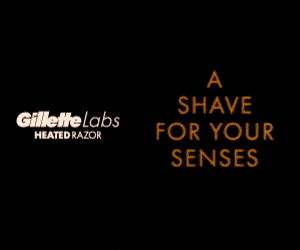In today’s remote-working world, video conferencing platforms like Zoom have become an essential tool for small business operations and productivity. That said, an overload of online meetings can lead to tiredness, worry and burnout, a phenonium known as ‘Zoom fatigue.’
The help employees avoid experiencing Zoom fatigue, Reviews.org, experts in tech designed to improve people’s lives, has developed a new video call fatigue platform.
Fighting Zoom Fatigue
To use the platform, workers have to download the Chrome extension tool and install the Zoom Fatigue tool. It will then scan their Google Calendar meetings calendar and let users know if the worker is at risk of Zoom fatigue.
The tool can only see how many meetings the employee has coming up and how long the meetings are. Other sensitive data such as who is invited to the meeting, isn’t available. The platform uses a traffic light system to determine how likely an employee is to feel video call fatigue.
Popularity of Video Chat has Soared
Since the Covid-19 pandemic has forced businesses to operate remotely, the popularity of video chat platforms as a means of business communication and collaboration has soared. Tools like Zoom and Skype are proving vital in the quest for productivity when businesses are working from remote locations.
Mental Pitfalls of Real-Time Video Calls
However, such technology is not without its drawbacks. According to research from Stanford University, Zoom fatigue kicks in due to a number of reasons. Excessive amounts of close-up eye contact is highly intense and can lead to fatigue. As can workers constantly seeing themselves in real-time video chats.
The researchers also identified video chats dramatically reducing employees’ typical mobility as a potentially fatiguing trait of excessive videoconferencing. The cognitive load being much higher in video chats was also highlighted as a mental issue.
One of the researchers involved in the study was Professor Jeremy Bailenson, founding director of the Stanford Virtual Human Interaction Lab (VHIL). Bailenson suggests using alternative media for conferencing:
“Videoconferencing is a good thing for remote communication, but just think about the medium – just because you can use video doesn’t mean you have to,” he says.
“In general, for most setups, if it’s a one-on-one conversation when you’re with coworkers or even strangers on video, you’re seeing their face at a size which simulates a personal space that you normally experience when you’re with somebody intimately,” Bailenson continued.
“What’s happening, in effect, when you’re using Zoom for many, many hours is you’re in this hyper-aroused state,” the professor added.
To minimize face size, Bailenson recommends taking Zoom out of the full-screen option and reducing the size of the Zoom window relative to the monitor.
Helping Employees Fight Zoom Fatigue
For small businesses, encouraging employees working remotely or as a hybrid set-up, to download Review.org’s new video call fatigue tool so they can monitor the health of their video call activities, could prove invaluable in helping workers fight Zoom fatigue.
By avoiding the negative mental side-effects of an overload of video meetings, employees’ wellbeing is likely to be boosted, leading to a happier, more productive workforce.
Image: Depositphotos
This article, “New Tool Helps Warn You of Zoom Fatigue” was first published on Small Business Trends