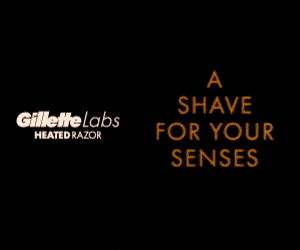Hindsight is a wonderful thing, but I still don’t know why I bought the PS5 HD Camera. In fact, I don’t even have the thing plugged in anymore – a testament to how much I’ve been enjoying my spurious new purchase.
Perhaps I bought it out of mere curiosity, or maybe it was because the Shellder-looking device was on sale at the time. Unfortunately, apart from using it to stream on Twitch now and then, the PS5 HD Camera is woefully limited in what it can do.
I remember questioning why anyone would buy the PS4 Camera when it first launched, but it’s currently a far more capable device than Sony’s recent iteration of its proprietary webcam. The PS4 Camera has facial recognition so you can log in to your PS4 hands-free, includes a microphone so you can shout out voice commands, and eventually became an integral part of PSVR, allowing head and gesture tracking.
Not that next-gen

The PlayStation 5 HD Camera, in comparison, doesn’t have a microphone, has no facial recognition for seamless logins, and won’t even be necessary for PSVR 2 as the new headset has inside-out tracking and dedicated controllers. You can’t even replace the PS4 camera with the PS5 version if you do want to use it for PSVR, which says it all really.
You do get significantly better image quality on Sony’s new PS5 camera, as the PlayStation 5 version is capable of 1080p capture while the PS4’s version tops out at 800p. However, the PS4 camera was at least used in some games like Alien Isolation, all of the Just Dance titles, and Tearaway Unfolded. No games support the PS5 HD Camera right now.
The regret is real
I know that my buyer’s remorse is entirely my own fault, of course – I didn’t have to buy the PS5 HD Camera, and it’s not like I didn’t know that it could only be used to broadcast yourself on Twitch or YouTube when I bought it. But still, I was hoping there would be some other benefit to owning one. I do admittedly like the built-in stand that lets you place the camera on top of or below your TV, and the 80s child in me really appreciates that the camera looks a bit like Short Circuit’s Jonny 5.
But unless you’re fully committed to streaming solely on PS5, which isn’t without its issues, the PS5 HD Camera simply isn’t worth your money right now. In the future, we could see Sony adding some much-needed functionality – facial recognition would be an easy win, for example – but currently it doesn’t do enough to justify the $60 / £50 / AU$99.95 price tag.
Steer clear

Frustratingly, Sony doesn’t let you use any other webcams on PS5. This is at odds with Microsoft’s approach. You can plug almost any third-party webcam into an Xbox Series X or Xbox Series S for streaming, many of which perform better than the PlayStation 5 HD Camera and have the added bonus of working on a PC.
That could make the PS5 HD Camera an unavoidable purchase for some, but for everyone else, heed my advice and steer clear. You really don’t need it.
However, there is one PS5 accessory that I wholeheartedly recommend picking up right now: the DualSense Charging Station. I’ve found that since buying the Charging Station, it’s helped alleviate any feelings of frustration I have when the ‘Wireless Controller battery is low’ prompt appears – something that happens far too frequently.
The DualSense Charging Station doesn’t occupy any of the PS5’s precious USB ports either as it plugs directly into a power outlet. This means after you’ve finished playing, you simply pop your pad into the dock and it’ll be ready to go when you return.
Better still, if you own a second DualSense controller, you can hot-swap between pads when required. As you play on your freshly charged pad, your other controller will be charging, so you’ll technically never be caught short again when it comes to the DualSense’s middling battery life. Unlike the PS5 HD Camera, it’s totally worth the asking price of $30 / £24.99.
How to enable 120Hz on PS5 | How to change your PSN name | How to turn off adaptive triggers and haptic feedback | How to enable PS5 3D audio for TV speakers | How to upgrade PS5 internal SSD storage | How to clear the cache on PS5 | How to turn off a PS5 | How to use a PS4 controller on PS5
- These are the best PS5 accessories